I purchased PowerColor RX5500XT 4GB and 8GB cards to see if I could upgrade the 4GB card to an 8GB card

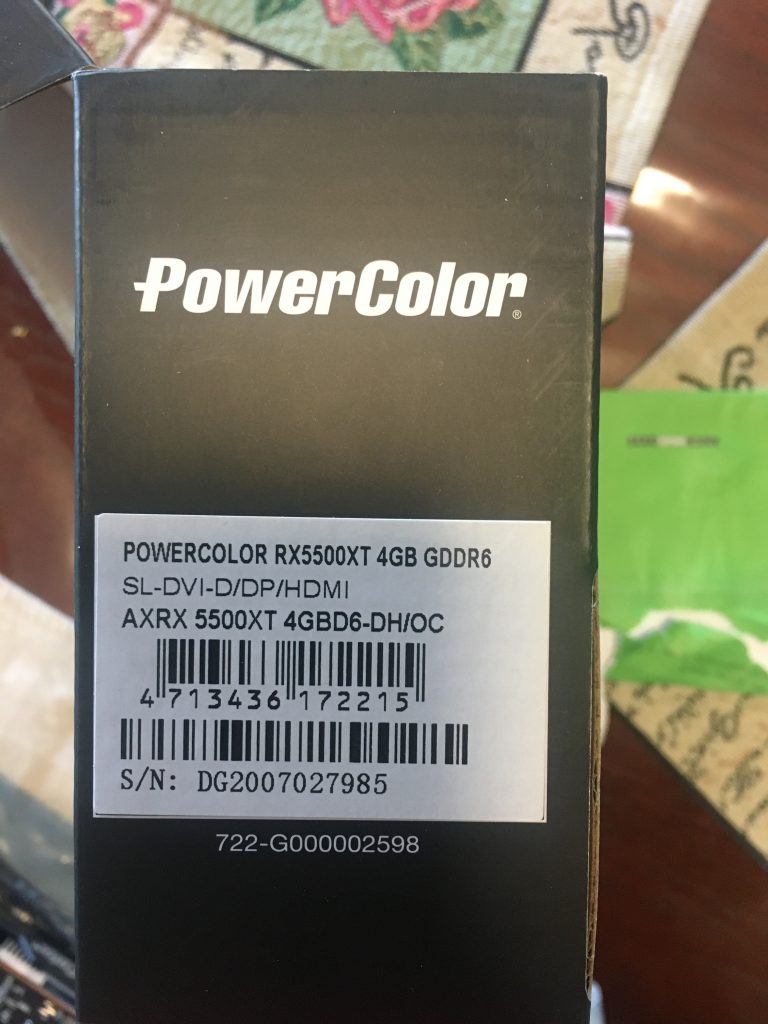




https://www.micron.com/products/ultra-bandwidth-solutions/gddr6/part-catalog/mt61k256m32je-14
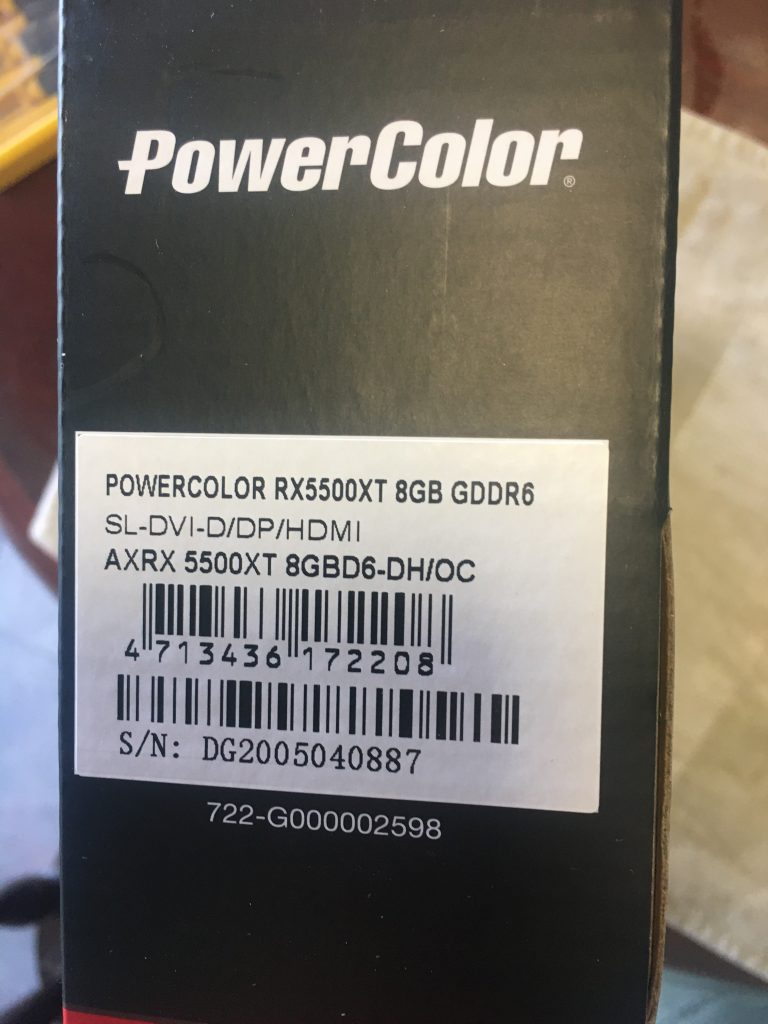




https://www.micron.com/products/ultra-bandwidth-solutions/gddr6/part-catalog/mt61k512m32kpa-14















https://www.techpowerup.com/review/asus-radeon-rx-5500-xt-strix-8-gb/3.html
This link is info on GPU bios updates
GPU BIOS Update Tools for Nvidia & AMD Graphics Cards
This link is for the bios updating tool for AMD
https://www.techpowerup.com/download/ati-atiflash/
This link it to GPU-Z for identifying graphics cards
https://www.techpowerup.com/gpuz/
I did find the RAM available from Alibaba.com for USD$25 per chip and a stencil for a few bucks but I sold the card for nearly double of what I paid for it so I didn’t bother doing the upgrade.